Course & session management
In our experience, accreditation requirements for professional programs are becoming more stringent and beginning to mirror those seen in the health sciences education space, where you have to demonstrate where, when, and how you teach and assess your curriculum. These requirements concentrate on details that cannot be captured or reported on in off-the-shelf LMSs. Managing accreditation data with Excel spreadsheets is cumbersome, prone to human error, and expensive, and it doesn’t cut it, particularly when responding to emerging educational trends like competency-based education.
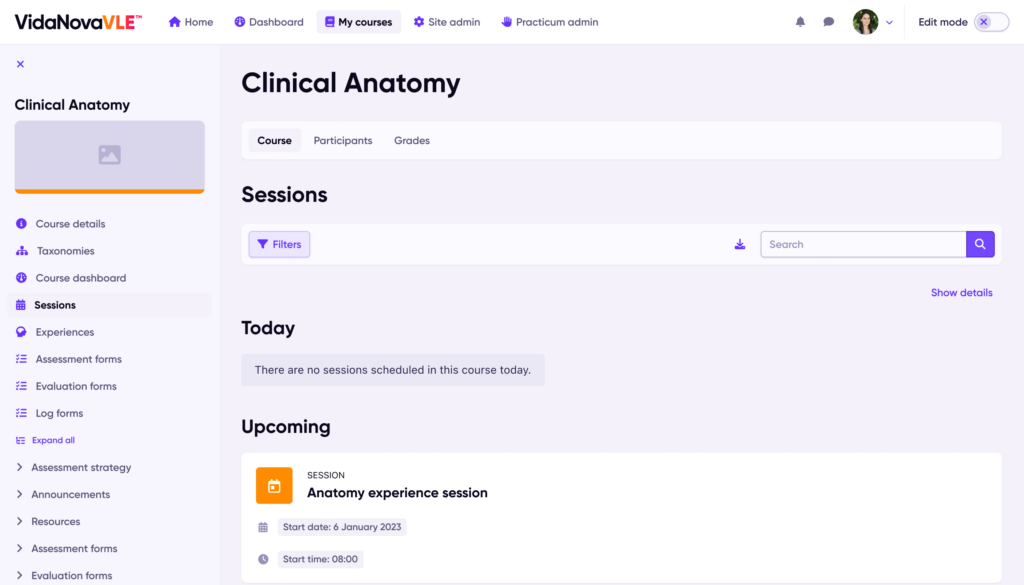
Health sciences-specific platforms that try to be all-encompassing typically lack the essential LMS features that institutions are accustomed to and require to manage and deliver course material. That’s where VidaNovaVLE™ comes in. Built on top of the world’s most widely adopted open-source LMS, VidaNovaVLE™ has the secret sauce required to support granular data collection woven into it: session management – answering questions like when and where do you teach the curriculum throughout your academic timeframe. How much time is devoted to each outcome or objective? Can you show that your curriculum spirals or increases from introduction to application? How and when do you assess it? How do your students perform, and how do you address gaps and redundancies, etc.?
Our session management module allows you to easily schedule individual and recurring sessions for various audiences, including class, group, and individual sessions. Sessions can include resources, e.g., lecture notes, embedded audio and video, documents, links, and other activities, like chats, discussion forums, lessons (i.e., learning modules), workshops, SCORM packages, H5P, etc. These resources can optionally have completion requirements and access restrictions based on configurable conditions. Posting these resources at the course level is also possible, as it is in typical LMSs. However, instructors can take advantage of the more granular session approach, enabling learners to find resources specific to their daily sessions via their course and dashboard calendars. This method also, in turn, allows the institution to report on the exact schedule and time allotment of elements in its curriculum.
Sessions also empower institutions to understand the type of teaching that is taking place, e.g., lectures, labs, small group sessions, workshops, etc. Your site administrator can customize these session types so that you can track the ones that matter to your institution. For those institutions that want to be able to report on instructor workload, session types can be broken down further at the session level to identify how much credit each instructor should receive for a particular teaching session.
Session Management includes:
- Scheduling individual and recurring sessions per course
- Scheduling sessions as full-day or taking place over multiple days while at the same time recording the total amount of time the session should take a learner to complete (e.g., a 1-hour prep session that learners should complete during a particular time frame)
- Indicating a granular location for each session with Google Maps visualization
- Scheduling a single session that contains multiple session types, i.e., 1 hour of small group learning followed by 15 minutes for debriefing
- Identifying how much of each session type an instructor should receive credit for teaching
- Scheduling a session for multiple groups, each of whom should attend at a different location
- Posting a description of the session and, optionally, if preparation is required, and what that entails
- Posting any resources required, including files, audio, and visual media, as well as any of our other activities, such as asynchronous chats, books, lessons, voting, quizzes, linking out to course discussions, etc., including the ability to apply simple and conditional access restrictions, so that you can ensure learners complete the resources in the expected order if needed
- The ability to tag the session and each of its resources with specific outcomes of your curriculum
The ability to tag the session and each of its resources is especially exciting, and we’ll share more on that in future posts, but we don’t want to give too much away just yet, so stay tuned!

